Also... If I read your blog, please comment on this post so that I can re-bookmark your blog. I can't believe this....... I have to go cry now...
Thursday, September 11, 2008
Ughh!! How could that have happened??
This is something that only my bloggy friends will understand... all of my bookmarked pages have disappeared. With my internet program... that is the same as my favorites. You know what that means??? There are probably some blogs that I love that I will never find again. UGHH!! How in the world can that happen?? One day they are there... and the next day I log on and "bookmarks" reads: EMPTY. I am so "under-educated" on the computer that I don't know if there is anyway to fix this?? If anyone out there know... please send me a message.
Also... If I read your blog, please comment on this post so that I can re-bookmark your blog. I can't believe this....... I have to go cry now...
Also... If I read your blog, please comment on this post so that I can re-bookmark your blog. I can't believe this....... I have to go cry now...
Subscribe to:
Post Comments (Atom)
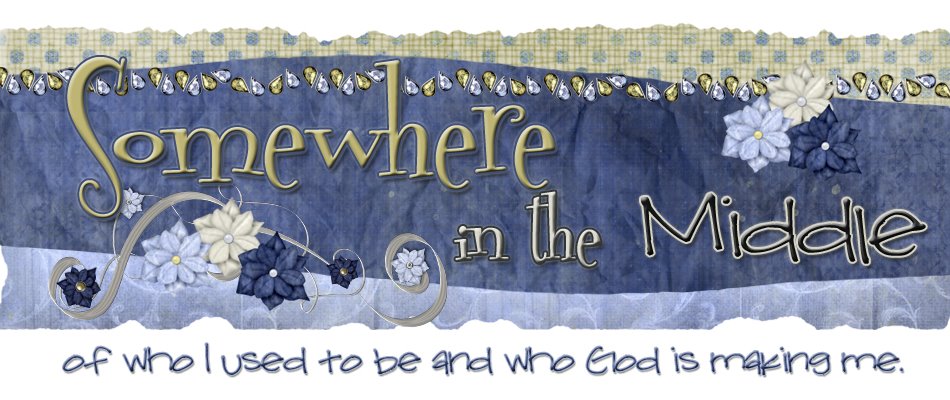



















 1Peter 3:15
But in your hearts set apart Christ as Lord. Always be prepared in give an answer to everyone who asks you to give the reason for the hope that you have.
1Peter 3:15
But in your hearts set apart Christ as Lord. Always be prepared in give an answer to everyone who asks you to give the reason for the hope that you have.


11 comments:
bookmark me...elaine...peace for the journey...
peace for your chaos, even now!
~elaine
My son said to ask you if you changed browsers? Or if you didn't are you sure that you are on your same account on your computer? (We have different accounts for different family members so that our favorites are saved individually.)
I'm sorry that I can't be of any more help, but if you have any other questions, please email me...and my son could try to help you...He is my tech support.;)
Good luck!
Amy:)
amahoney8169@gmail.com
Don't forget me, Lynn. :-)
SOmething you might want to do.
1) add a blog list to your sidebar. THey will be stored with you not just on the computer you use but if you ever go to the Library or to another computer you will always have them on your blog sidebar. You can also see when they are updated if you add that feature.
2) copy and paste the website locations into a Word document.
If you have computer harddrive troubles or have it restored in any fashion, you'll probably llose them again.
Hope this helps.
Oh, girlfriend! I am so sorry! I am so computer illiterate! Wish I could help you. Do you think it's somewhere on that MY COMPUTER icon? Don't ask me where that is--just know that I've seen it before!I'll be praying! Bless your heart!
Hugs,
Susan
Oh no, you will find them girl!
Oh no, you will find them girl!
Don't cry! We love you Lynn! We are still here! :)
I don't know if my blog has been somewhere you have been visiting, but I just wanted to let you know that I had the chance (with no kids around) to do some back reading of your blog.
There were so many spots I could make comments. Just reading some of the things you wrote about the book study you have been doing with Lelia have impressed me. I am right in the spot where I have to make the choice to follow what I know is truth rather than what I am feeling right now.
I appreciate your candid approach to your blog, the way you share what you are learning...
and I appreciate your pain of losing all your bookmarks. Not sure there what to say... unless a virus got on your computer (oh horror of horrors, I hope not for your sake!!!)
Hope you get your book marks back!
God bless,
Heather
I'm so sorry Lynn...that would surely make me cry! Wish I could offer a solution to you.
Take care,
Tracy
Don't forget me! I've actually done what Paula suggested. This way, even if I'm not at my computer, I can still check in to some of my favorite blogs.
Melanie
Bookmark me!!
In His Graces~Pamela
Post a Comment